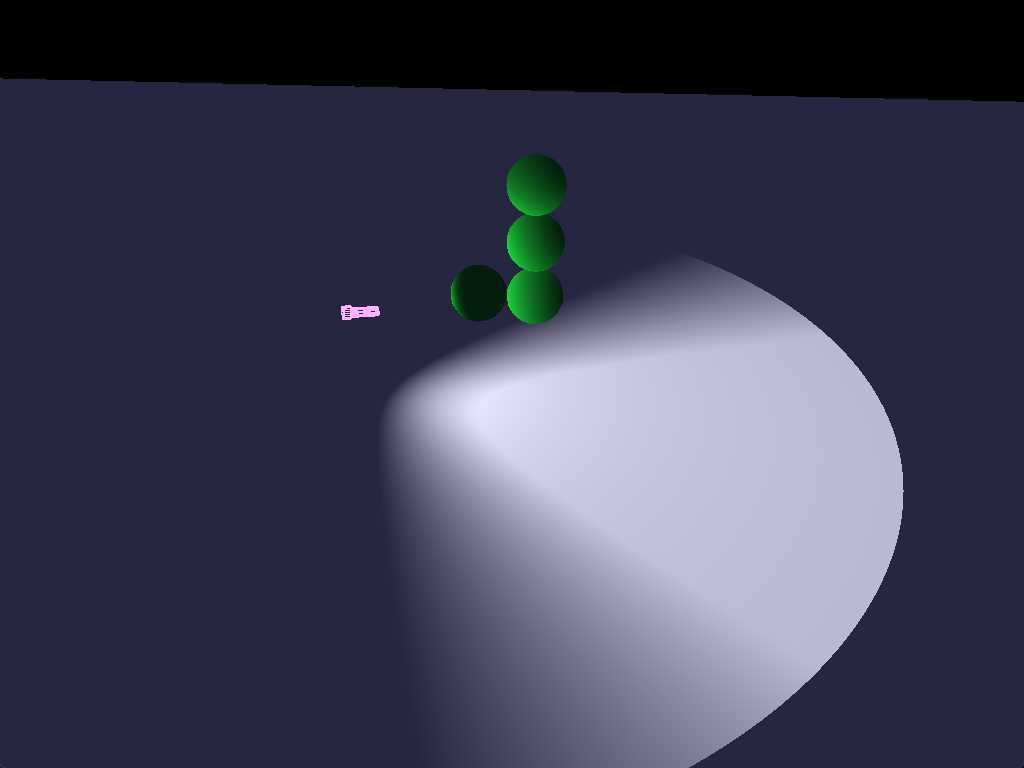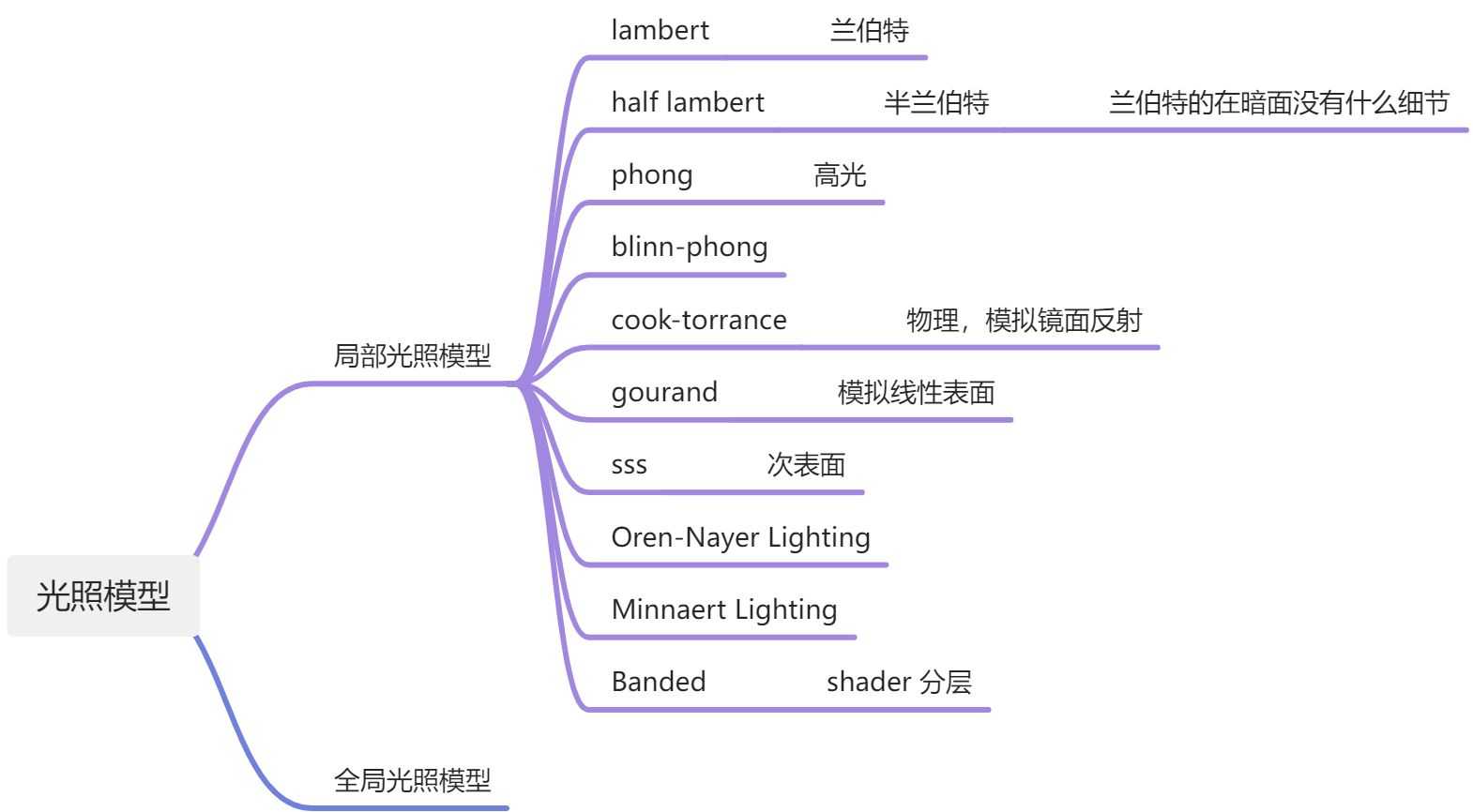
GPU渲染管线:
Vertex Shader
GeometryShader
Clipping 可配置
ScreenMapping 动不了
--- 几何阶段
TriangleSetup 动不了
TriangleTraversal 动不了
PixelShader
Merger
--- 光栅化阶段
兰伯特材质
#include "Light.hlsl"
#include "Material.hlsl"
cbuffer MeshConstantBuffer : register(b0) // b0~b14
{
float4x4 WorldMatrix;
};
cbuffer ViewportConstantBuffer : register(b1)
{
float4x4 ViewProjectionMatrix;
};
cbuffer MaterialConstantBuffer : register(b2)
{
float4 BaseColor;
float4x4 TransformInfo;
};
cbuffer LightConstantBuffer : register(b3)
{
float3 LightIntensity;
float3 LightDirection;
};
struct MeshVertexIn
{
float3 Position : POSITION;
float4 Color : COLOR;
float3 Normal : NORMAL;
};
struct MeshVertexOut
{
float4 Position : SV_POSITION;
float4 Color : COLOR;
float3 Normal : NORMAL;
};
MeshVertexOut VSMain(MeshVertexIn MV)
{
MeshVertexOut Out;
float4 Position = mul(float4(MV.Position, 1.0f), WorldMatrix);
Out.Position = mul(Position, ViewProjectionMatrix);
Out.Normal = mul(MV.Normal, (float3x3)WorldMatrix);
Out.Color = MV.Color;
return Out;
}
float4 PSMain(MeshVertexOut MVOut) : SV_TARGET
{
float4 Ambient = float4(0.05f, 0.05f, 0.15f, 1.0f);
float3 ModelNormal = normalize(MVOut.Normal);
float3 ModelLightDirection = normalize(-LightDirection);
float DotValue = max(dot(ModelNormal, ModelLightDirection), 0.0);
FMaterial Material;
Material.BaseColor = BaseColor;
MVOut.Color = Material.BaseColor * DotValue + Ambient * MVOut.Color;
return MVOut.Color;
}法线 点乘 光方向 乘 材质基础颜色 + 环境光 * 材质基础颜色
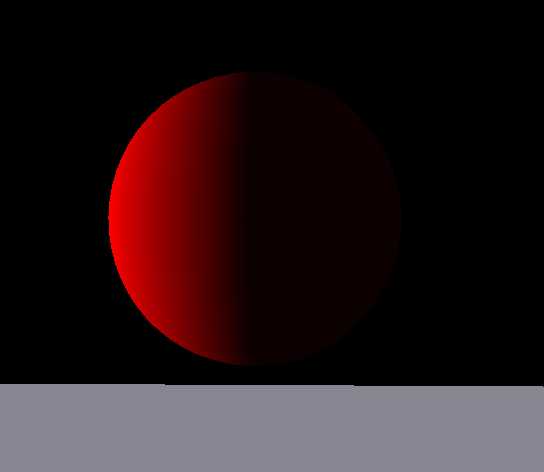
半兰伯特
经验模型
点乘算的是cos,是【-1,1】结果 * 0.5 + 0.5 就是半兰伯特
float DotValue = max(dot(ModelNormal, ModelLightDirection) * 0.5 + 0.5, 0.0);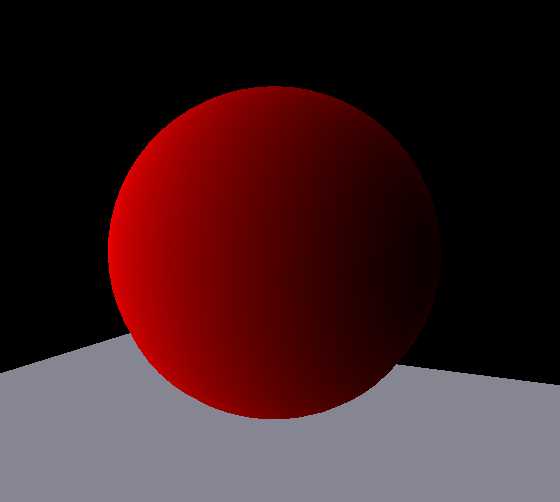
Phong
为了模拟金属高光
P = 漫反射 + 环境光 + 高光
高光 = BaseColor * COS(视角方向,光反射方向) ^ G (G默认是5)
G 可以调整亮斑的大小
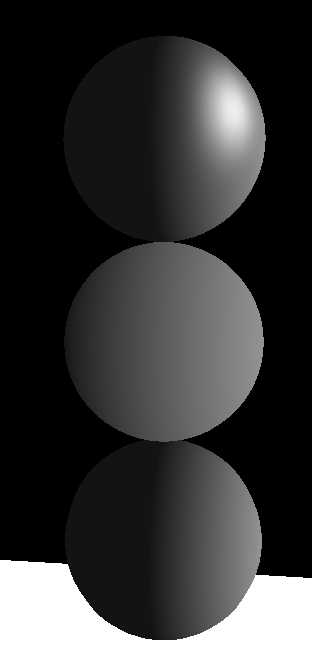
最上面是Phone
菲涅尔效果

模拟周围一圈的边缘光
else if (MaterialType == 100) { // 菲涅尔效果,不是材质
float3 ViewDirection = normalize(ViewportPosition.xyz - MVOut.WorldPosition.xyz);
float4 F0 = float4(0.0f, 0.0f, 0.0f, 0.0f);
Specular.xyz = FresnelSchlick(F0, ModelNormal, ViewDirection);
}float3 FresnelSchlick(float3 InF0, float3 ObjectPointNormal, float3 InDirection)
{
return 1.f - max(dot(InDirection, ObjectPointNormal), 0.f);
}调整边缘光的范围用pow

float3 FresnelSchlick(float3 InF0, float3 ObjectPointNormal, float3 InDirection)
{
float M = 0.5f;
return pow(1.f - saturate(dot(InDirection, ObjectPointNormal)), M);
}

float3 FresnelSchlick(float3 InF0, float3 ObjectPointNormal, float3 InDirection)
{
float M = 5.f;
return (1 - InF0) * pow(1.f - saturate(dot(InDirection, ObjectPointNormal)), M);
}左边到右边,InF0的值调大了。
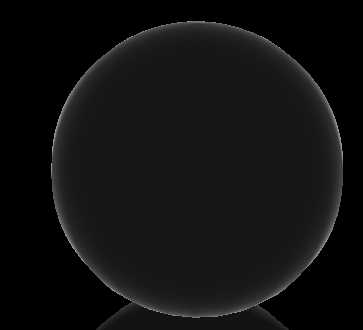
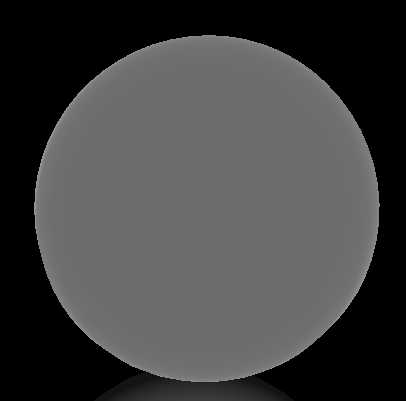
左边F0。0.02 右边 0.7
加上了基础颜色F0
float3 FresnelSchlick(float3 InF0, float3 ObjectPointNormal, float3 InDirection)
{
float M = 5.f;
return InF0 + (1 - InF0) * pow(1.f - saturate(dot(InDirection, ObjectPointNormal)), M);
}BlinnPhong 布林Phong
目的是反射比较耗
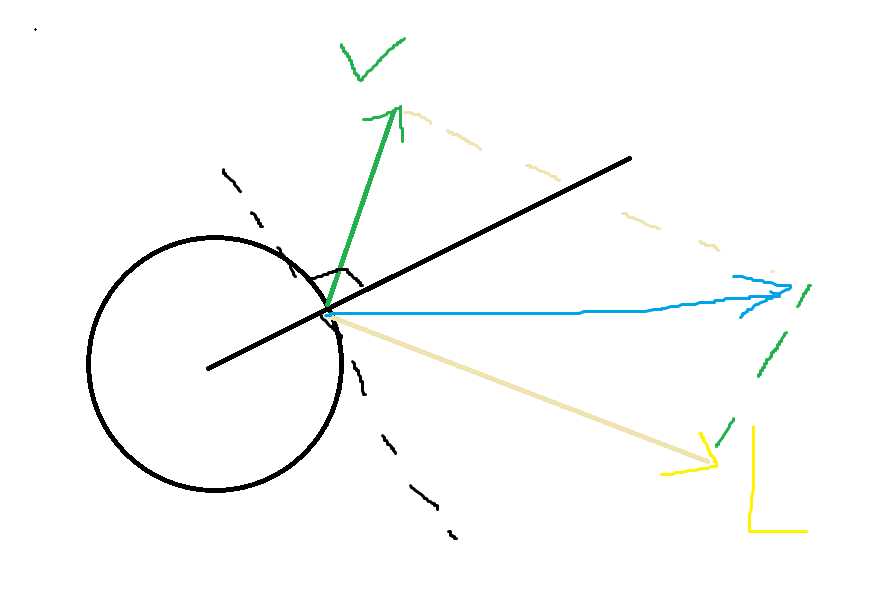
L是光,V是视角,如果在法线的两边,L+V得到蓝色的可以直接当作反射光线。
但是如果在同一边,显然是错误的。
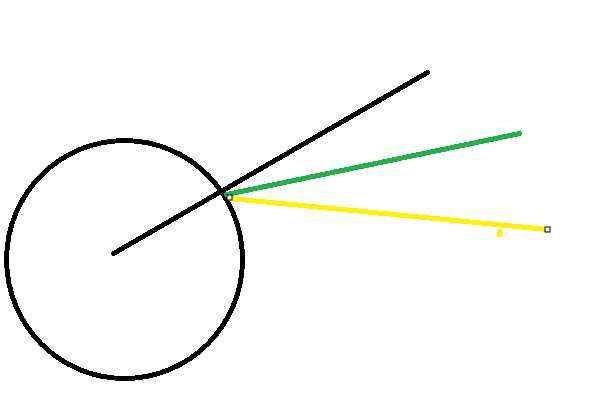
但是不管加出来在哪边,都可以和法线进行cos来获得反射强度
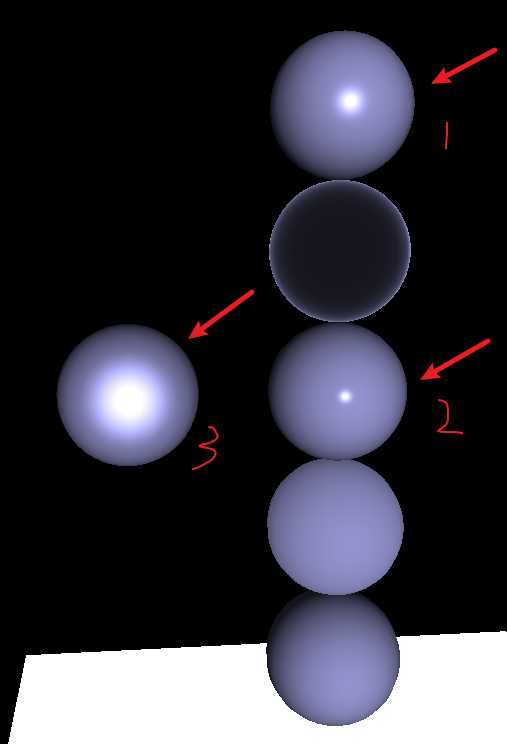
else if (MaterialType == 3) {
float3 ViewDirection = normalize(ViewportPosition.xyz - MVOut.WorldPosition.xyz);
float3 HalfDirection = normalize(ViewDirection + ModelLightDirection);
DotValue = max(Diffuse, 0.0);
if (DotValue > 0) { // 为了暗处不发光
float MaterialShininess = 1.01f - saturate(MaterialRoughness); // saturate 限制在0~1
float M = MaterialShininess * 100.f;
Specular.xyz = pow(max(dot(HalfDirection, ModelNormal), 0.f), M);
}
}WrapLight
皮肤模拟,早期经验模型。
半兰伯特是这样的 max(dot(L, N) * 0.5 + 0.5, 0)
WrapLight 公式: max(dot(L, N) + w / (1 + w), 0);
模拟皮肤的通透效果
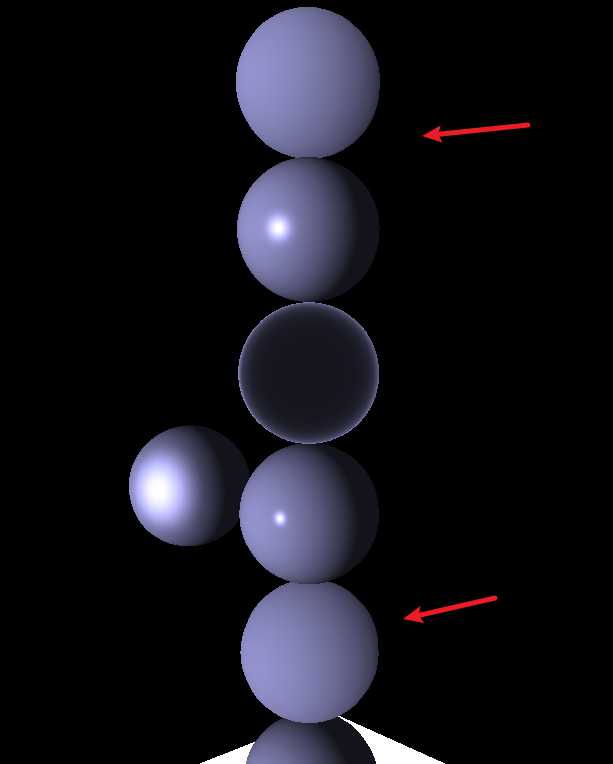
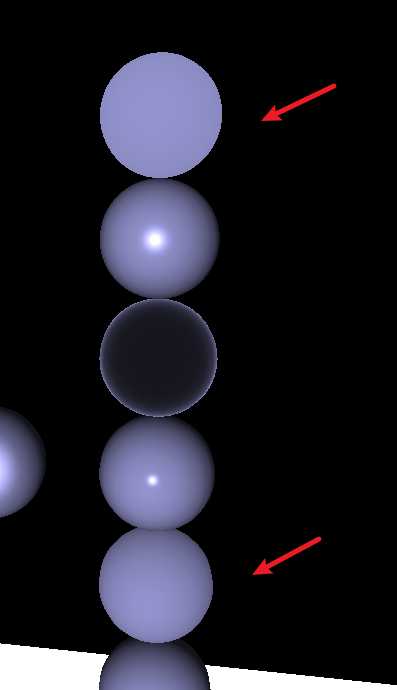
1的时候就是兰伯特
else if (MaterialType == 4) {
float WrapValue = 1.f; // 1的时候就是兰伯特
DotValue = max((Diffuse + WrapValue) / (1.f + WrapValue), 0.0);
}Minnaert
解决月球材质,天鹅绒,丝袜
公式:
dot(L, N) dot(N, V)
dot(L, N) pow(dot(L, N) * dot(N, V), R)
一个基础,一个效果加深。R是粗糙度。
else if (MaterialType == 5) { // Minnaert
float3 ViewDirection = normalize(ViewportPosition.xyz - MVOut.WorldPosition.xyz);
float DotLight = max(Diffuse, 0.0);
float DotView = max(dot(ViewDirection, ModelNormal), 0.0);
DotValue = DotLight * DotView;
}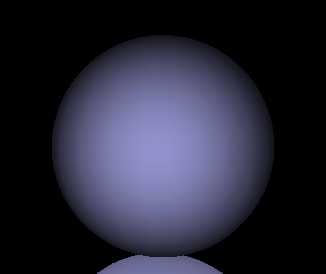
为了让他亮的更亮,暗的更暗,所以加个pow
else if (MaterialType == 5) { // Minnaert
float3 ViewDirection = normalize(ViewportPosition.xyz - MVOut.WorldPosition.xyz);
float DotLight = max(Diffuse, 0.0);
float DotView = max(dot(ViewDirection, ModelNormal), 0.0);
float R = 2.f;
DotValue = pow(DotLight * DotView, R);
}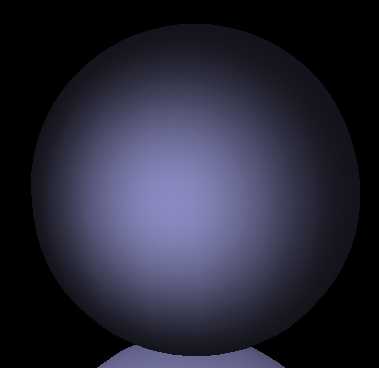
else if (MaterialType == 5) { // Minnaert
float3 ViewDirection = normalize(ViewportPosition.xyz - MVOut.WorldPosition.xyz);
float DotLight = max(Diffuse, 0.0);
float DotView = max(dot(ViewDirection, ModelNormal), 0.0);
float R = 2.f;
DotValue = saturate(DotLight * pow(DotLight * DotView, R));
}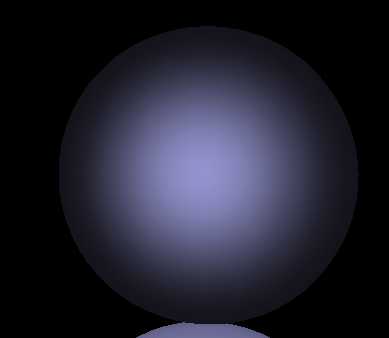
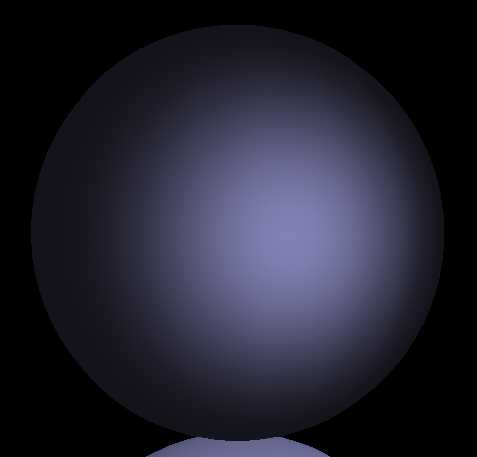
加强了光的影响
else if (MaterialType == 5) { // Minnaert
float3 ViewDirection = normalize(ViewportPosition.xyz - MVOut.WorldPosition.xyz);
float DotLight = max(Diffuse, 0.0);
float DotView = max(dot(ViewDirection, ModelNormal), 0.0);
float MaterialShininess = 1.01f - saturate(MaterialRoughness); // saturate 限制在0~1
float M = MaterialShininess * 20.f;
DotValue = saturate(DotLight * pow(DotLight * DotView, M));
}然后把Paw的倍数和粗糙度关联
卡通材质 Banded
else if (MaterialType == 6) { // Banded
DotValue = max(Diffuse, 0.0);
float Layered = 3.f;
DotValue = floor(Diffuse);
}我们直接向上取整。在兰伯特的基础上,这样就分层了
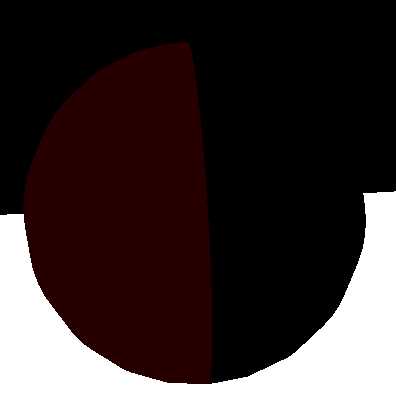
else if (MaterialType == 6) { // Banded
DotValue = max(Diffuse, 0.0);
float Layered = 3.f;
DotValue = floor(Diffuse * Layered) / Layered;
}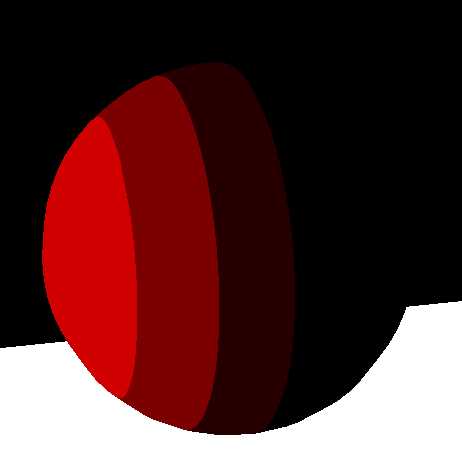
兰伯特黑处太黑了,所以我们要半兰伯特。
else if (MaterialType == 6) { // Banded
Diffuse = (Diffuse + 1.f) * 0.5f; // 限制范围0~1
float Layer = 4.f;
DotValue = floor(Diffuse * Layer) / Layer;
}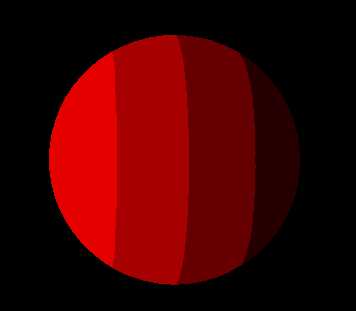
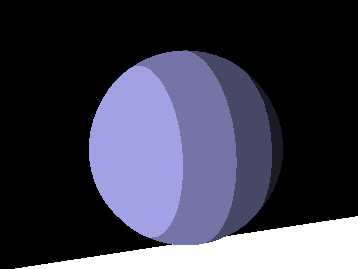
加上菲涅尔
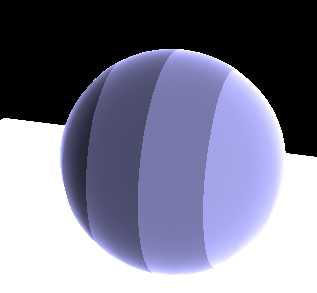
渐变的卡通材质 Banded
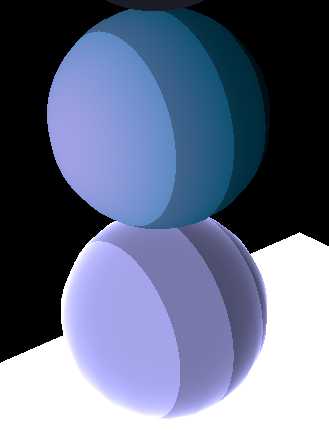
else if (MaterialType == 7) { // GradualBanded
float LightDotValue = Diffuse; // 先存一下
Diffuse = (Diffuse + 1.f) * 0.5f; // 限制范围0~1
float Layer = 4.f;
float4 Color2 = float4(0.1f, 0.5f, 0.7f, 1.f);
DotValue = floor(Diffuse * Layer) / Layer;
Material.BaseColor = lerp(Color2, Material.BaseColor, LightDotValue);
}最终版卡通材质
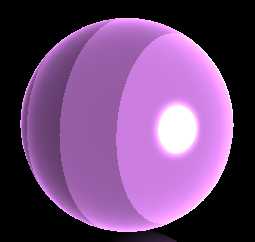
else if (MaterialType == 8) { // FinalBanded
// 半兰伯特思想
Diffuse = (Diffuse + 1.f) * 0.5f; // 限制范围0~1
// 分层
float Layered = 4.f;
DotValue = floor(Diffuse * Layered) / Layered;
// 菲涅尔
float3 ViewDirection = normalize(ViewportPosition.xyz - MVOut.WorldPosition.xyz);
float3 F0 = float3(0.05f, 0.05f, 0.05f);
Specular.xyz = FresnelSchlick(F0, ModelNormal, ViewDirection, 3.f).xyz;
// 高光
if (DotValue > 0.f)
{
float3 ReflectDirection = normalize(-reflect(ModelLightDirection, ModelNormal));
float MaterialShininess = 1.01f - saturate(MaterialRoughness); // saturate 限制在0~1
float M = MaterialShininess * 60.f;
Specular = Specular + pow(max(dot(ViewDirection, ReflectDirection), 0.f), M) / 0.032f; // 经验值
}
}Back模型
玉的透色效果
正面是Phong或者warp。
背面
else if (MaterialType == 9) { // Back玉器具
// Color(2, 214, 17)
float SSSValue = 0.3f;
float3 LightNormalizeValue = -normalize(ModelNormal * SSSValue + ModelLightDirection); // 效果做到背面
float3 ViewDirection = normalize(ViewportPosition.xyz - MVOut.WorldPosition.xyz);
DotValue = saturate(dot(LightNormalizeValue, ViewDirection));
}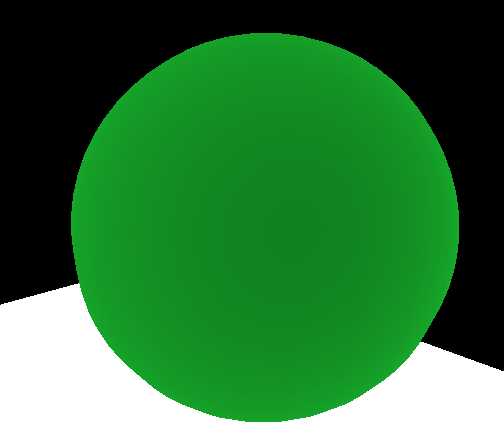
SSS改成1.3
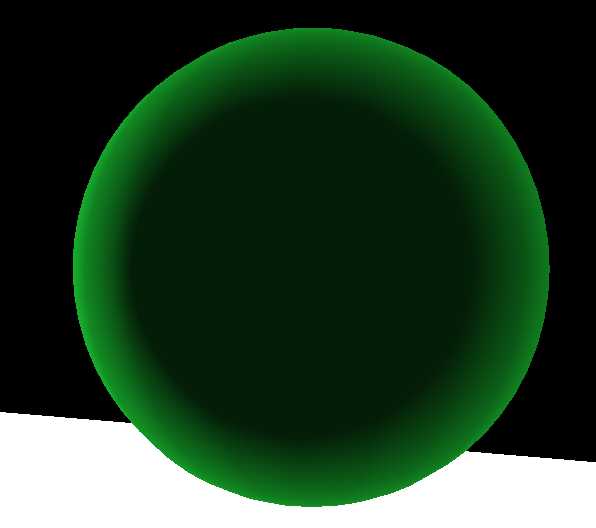
希望它边缘更加pow一点
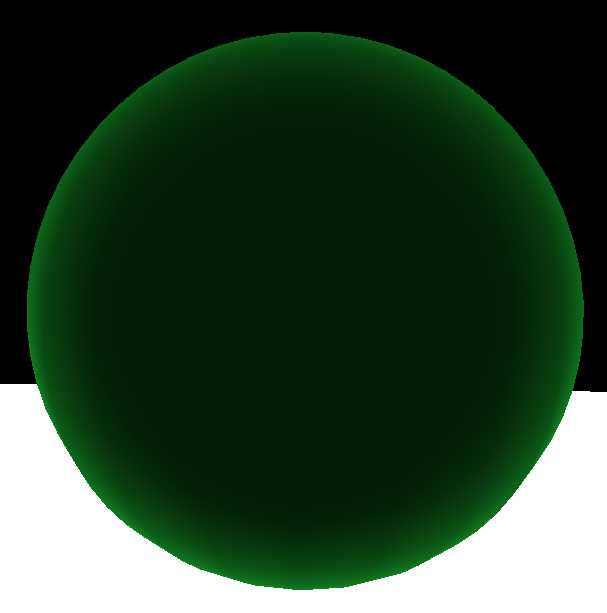
else if (MaterialType == 9) { // Back玉器具
// Color(2, 214, 17)
float SSSValue = 1.3f;
float3 LightNormalizeValue = -normalize(ModelNormal * SSSValue + ModelLightDirection); // 效果做到背面
float3 ViewDirection = normalize(ViewportPosition.xyz - MVOut.WorldPosition.xyz);
DotValue = pow(saturate(dot(LightNormalizeValue, ViewDirection)), 2.f);
}发现光收紧了,但是变暗了,所以再最后再乘一个系数 2
else if (MaterialType == 9) { // Back玉器具
// Color(2, 214, 17)
float SSSValue = 1.3f;
float3 LightNormalizeValue = -normalize(ModelNormal * SSSValue + ModelLightDirection); // 效果做到背面
float3 ViewDirection = normalize(ViewportPosition.xyz - MVOut.WorldPosition.xyz);
DotValue = pow(saturate(dot(LightNormalizeValue, ViewDirection)), 2.f) * 2.f;
}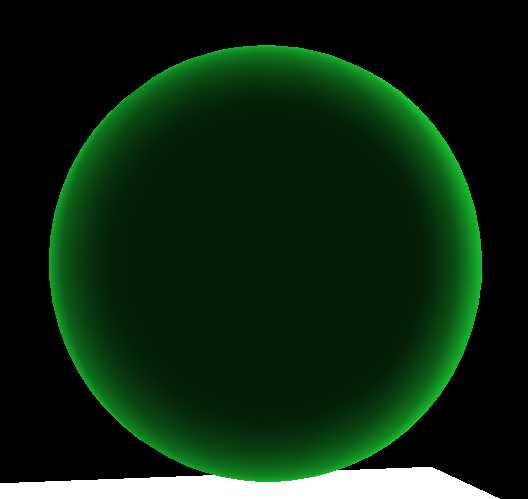
直接把Phone粘过来。正面和背面效果
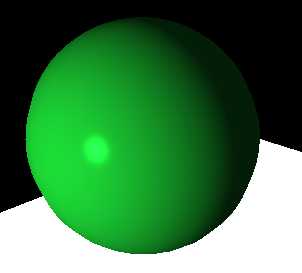
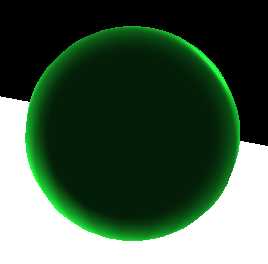
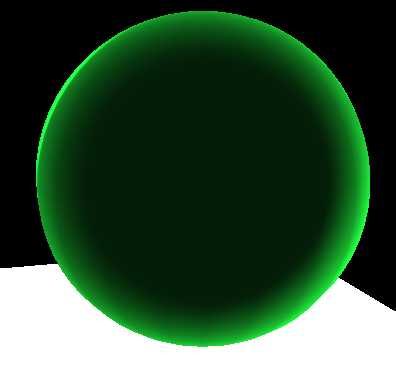
else if (MaterialType == 9) { // Back玉器具
// Color(2, 214, 17)
float SSSValue = 1.3f;
float3 LightNormalizeValue = -normalize(ModelNormal * SSSValue + ModelLightDirection); // 效果做到背面
float3 ViewDirection = normalize(ViewportPosition.xyz - MVOut.WorldPosition.xyz);
float TransmissionIntensity = 2.f;
float TransmissionScope = 1.5f;
DotValue = pow(saturate(dot(LightNormalizeValue, ViewDirection)), TransmissionScope) * TransmissionIntensity;
// Phone 部分
float3 ReflectDirection = normalize(-reflect(ModelLightDirection, ModelNormal));
DotValue += max(Diffuse, 0.0);
if (DotValue > 0) { // 为了暗处不发光
float MaterialShininess = 1.01f - saturate(MaterialRoughness); // saturate 限制在0~1
float M = MaterialShininess * 100.f;
Specular.xyz = pow(max(dot(ViewDirection, ReflectDirection), 0.f), M);
}
}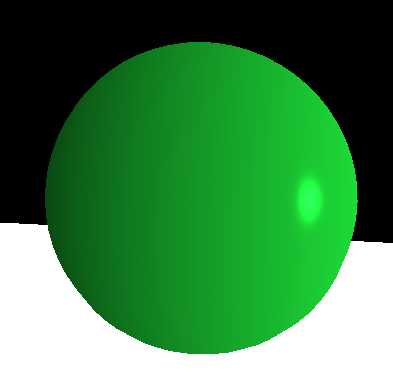
加上wrap
else if (MaterialType == 9) { // Back玉器具
// Color(2, 214, 17)
float SSSValue = 1.3f;
float3 LightNormalizeValue = -normalize(ModelNormal * SSSValue + ModelLightDirection); // 效果做到背面
float3 ViewDirection = normalize(ViewportPosition.xyz - MVOut.WorldPosition.xyz);
float TransmissionIntensity = 2.f;
float TransmissionScope = 1.5f;
DotValue = pow(saturate(dot(LightNormalizeValue, ViewDirection)), TransmissionScope) * TransmissionIntensity;
// Phone 部分
float3 ReflectDirection = normalize(-reflect(ModelLightDirection, ModelNormal));
DotValue += max(Diffuse, 0.0);
if (DotValue > 0) { // 为了暗处不发光
float MaterialShininess = 1.01f - saturate(MaterialRoughness); // saturate 限制在0~1
float M = MaterialShininess * 100.f;
Specular.xyz = pow(max(dot(ViewDirection, ReflectDirection), 0.f), M);
}
float WrapValue = 1.5f; // 1的时候就是兰伯特
DotValue = max((Diffuse + WrapValue) / (1.f + WrapValue), 0.0);
}各项异性
做头发的效果,
TBN
OrenNayar
粗糙表面,沙面
兰伯特多灯光渲染的问题
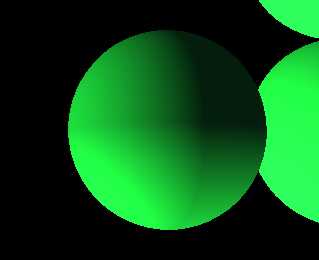
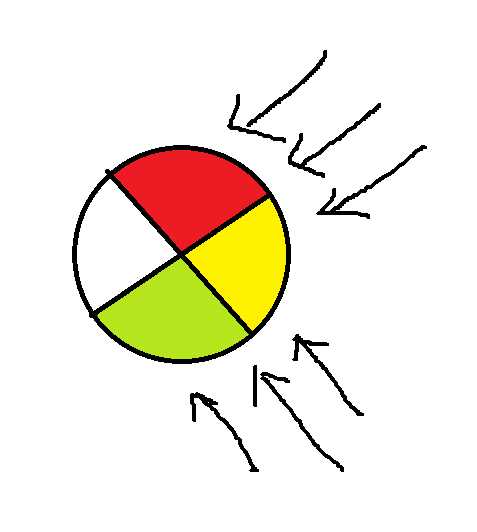
两灯光方向如图,黄色部分收到两个灯光影响。在交界处,灯光垂直,变成0了。出现了一条线。
解决方案是平方一下
if (MaterialType == 0) { // 兰伯特
DotValue = pow(max(Diffuse, 0.0), 2.f);
}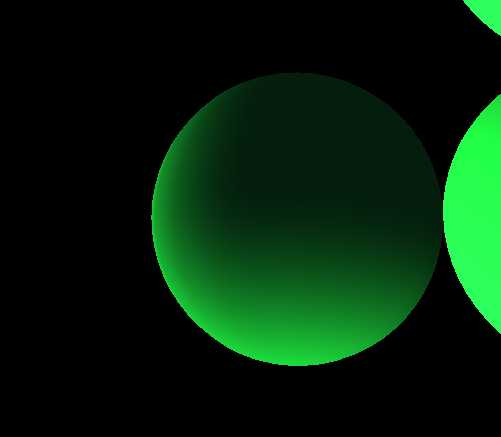
效果更平滑一线。
多灯光与布林Phong
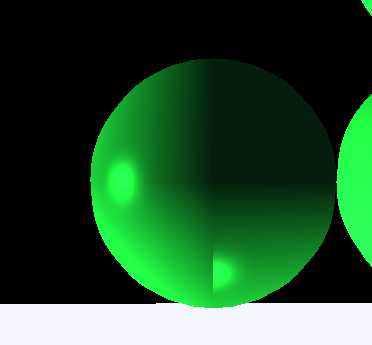
原来
else if (MaterialType == 3) { // Blinn-Phone
float3 ViewDirection = normalize(ViewportPosition.xyz - MVOut.WorldPosition.xyz);
float3 HalfDirection = normalize(ViewDirection + ModelLightDirection);
DotValue = max(Diffuse, 0.0);
if (DotValue > 0) { // 为了暗处不发光
float MaterialShininess = 1.01f - saturate(MaterialRoughness); // saturate 限制在0~1
float M = MaterialShininess * 100.f;
Specular.xyz = pow(max(dot(HalfDirection, ModelNormal), 0.f), M);
}
}现在
else if (MaterialType == 3) { // Blinn-Phone
float3 ViewDirection = normalize(ViewportPosition.xyz - MVOut.WorldPosition.xyz);
float3 HalfDirection = normalize(ViewDirection + ModelLightDirection);
DotValue = pow(max(Diffuse, 0.0), 2.f);
float MaterialShininess = 1.01f - saturate(MaterialRoughness); // saturate 限制在0~1
float M = MaterialShininess * 100.f;
Specular.xyz = pow(max(dot(HalfDirection, ModelNormal), 0.f), M);
}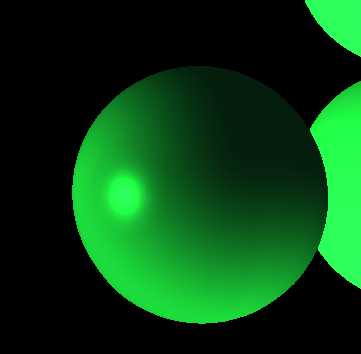
归一化模型:
没听懂
点光源
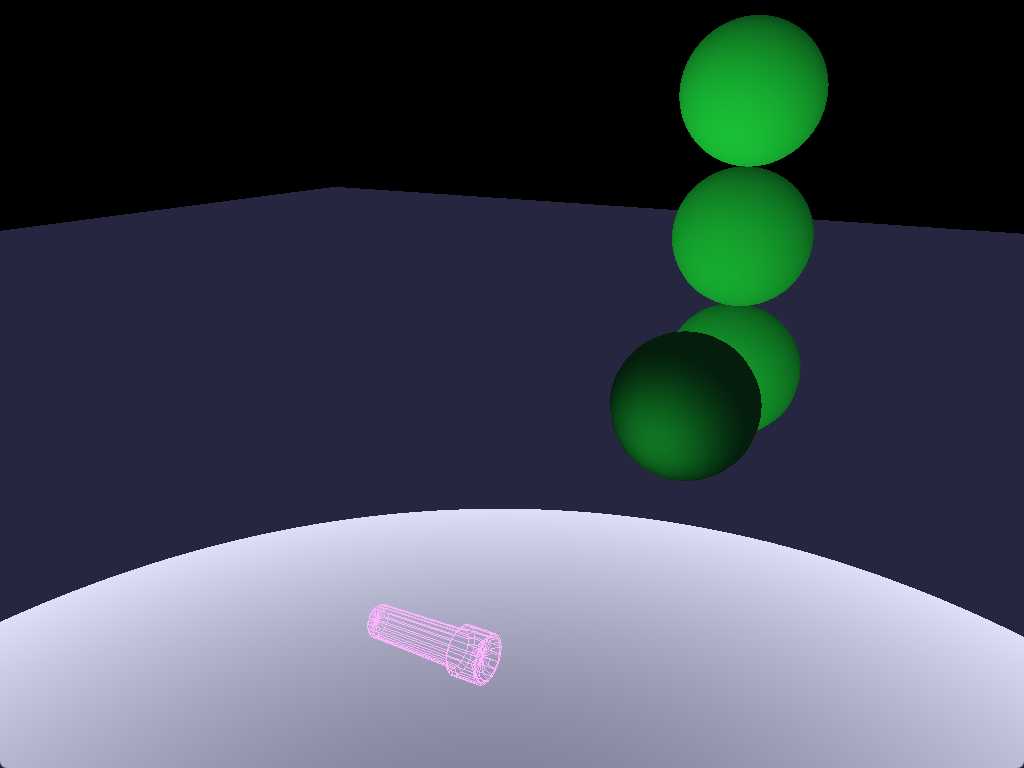
放大地面后
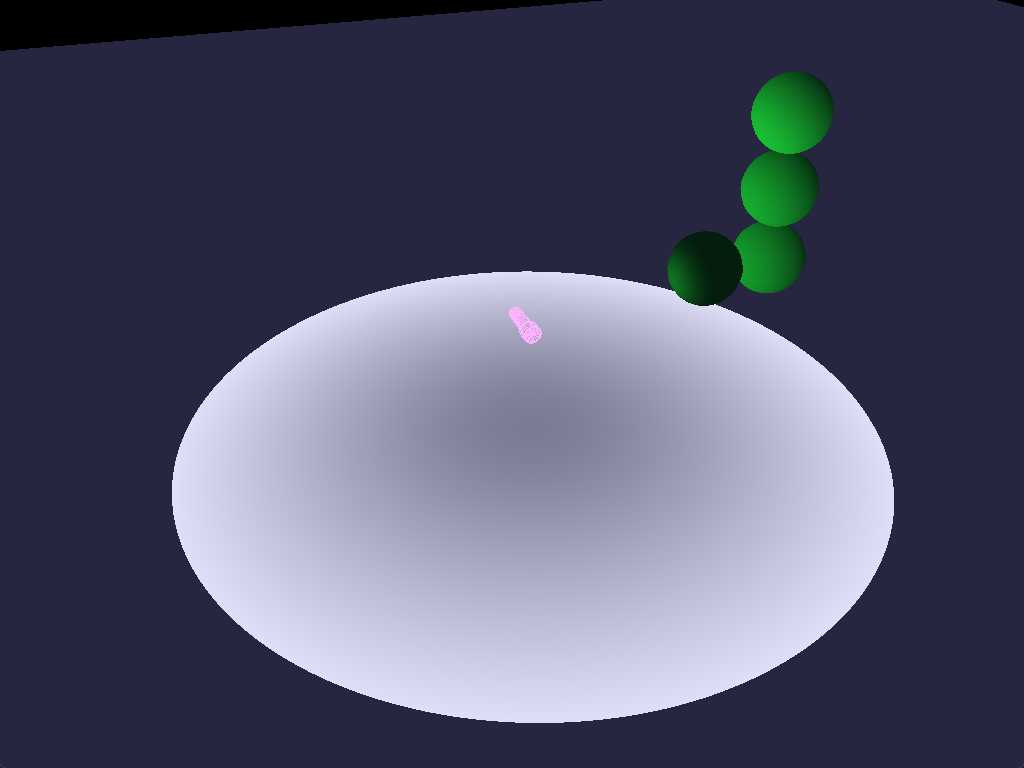
强度加倍
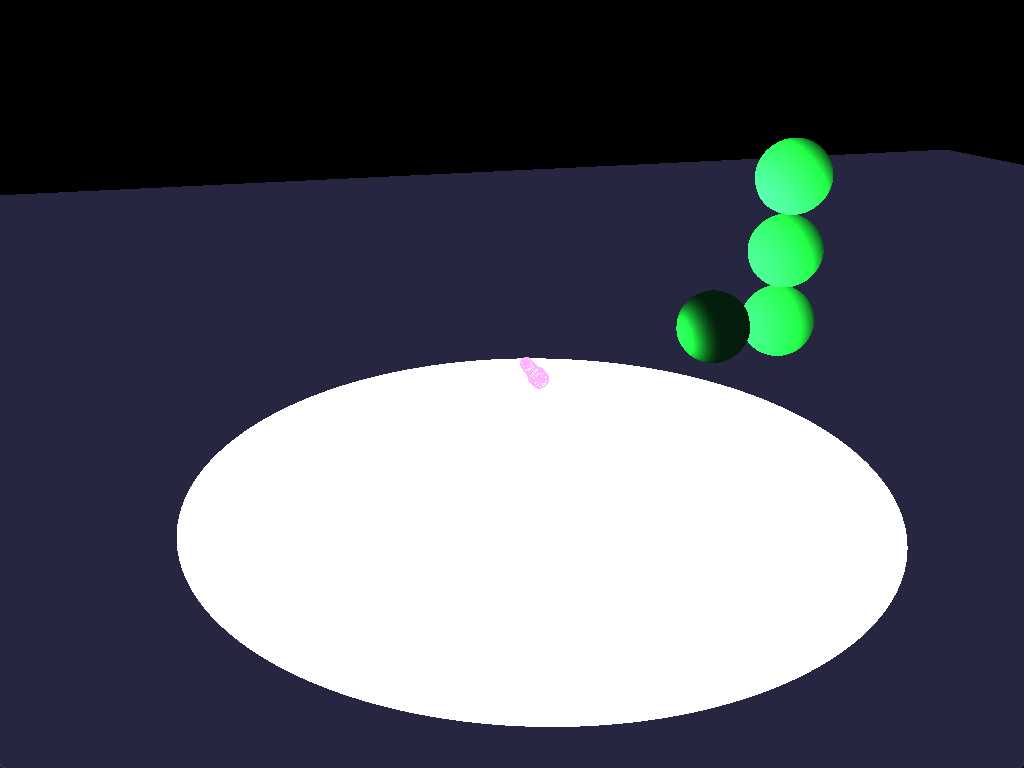
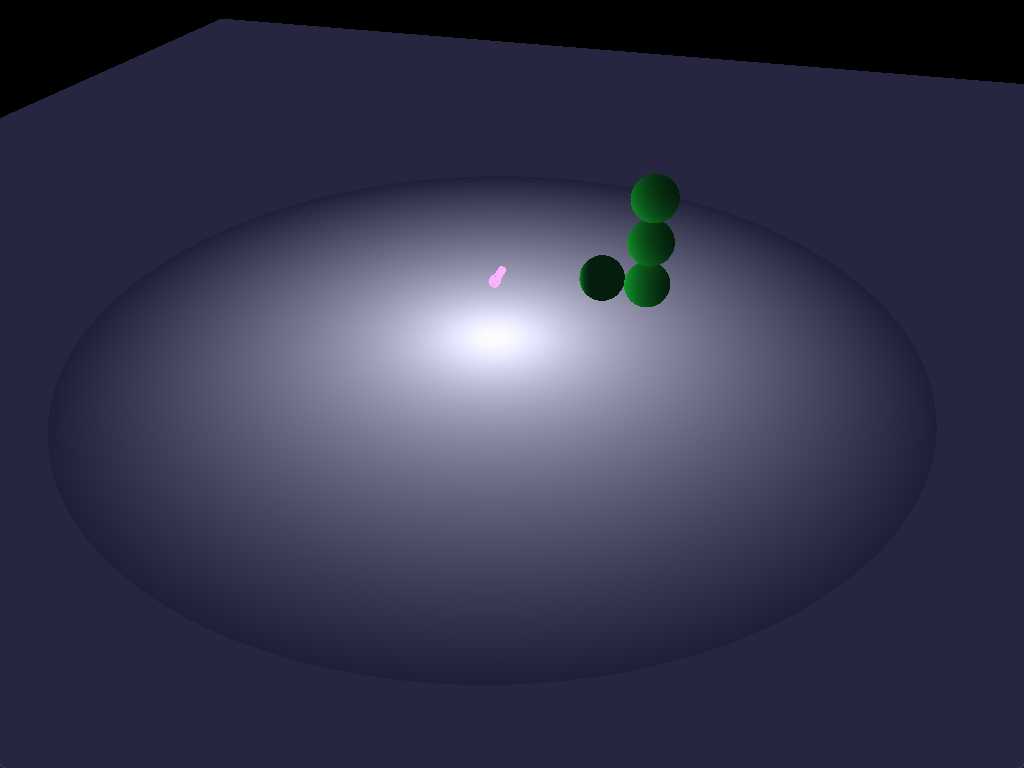
发现上上张图有问题,中间黑了,调整了下公式。
另一种点光源算法:
https://zhuanlan.zhihu.com/p/54855509
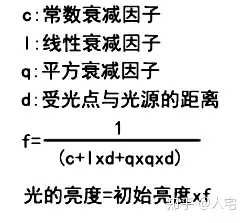
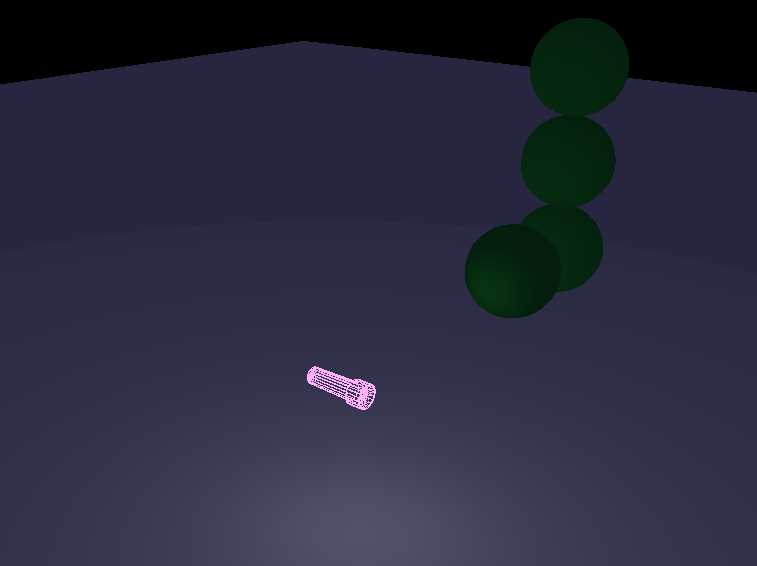
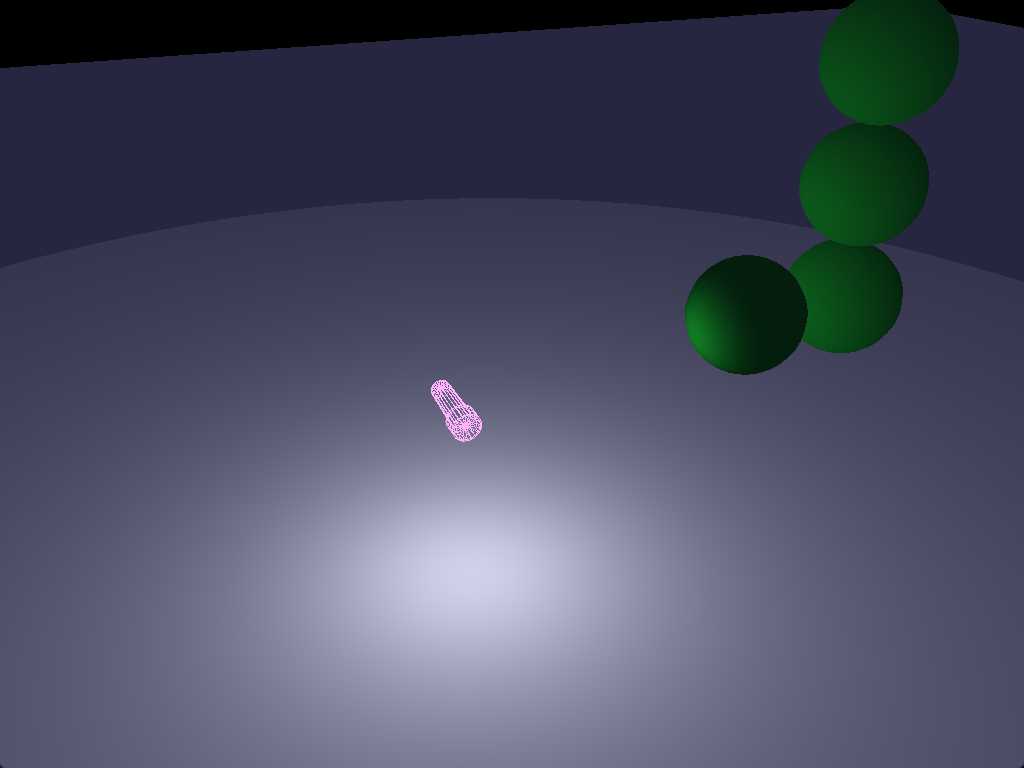
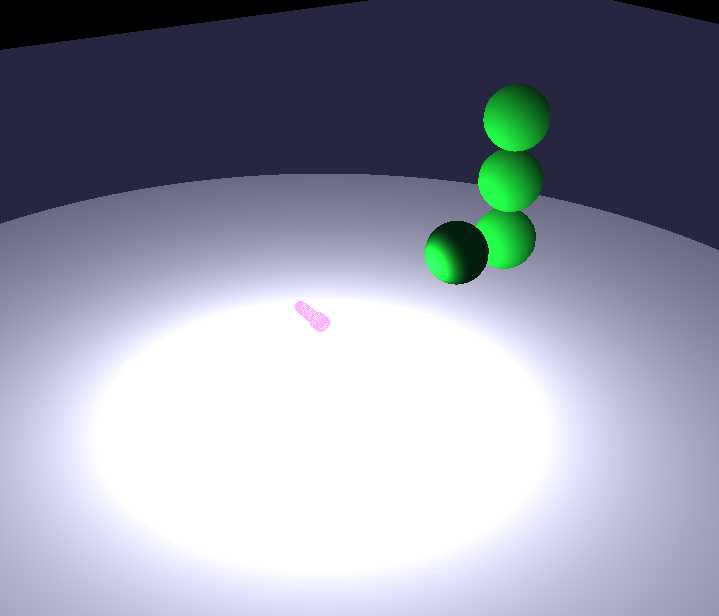
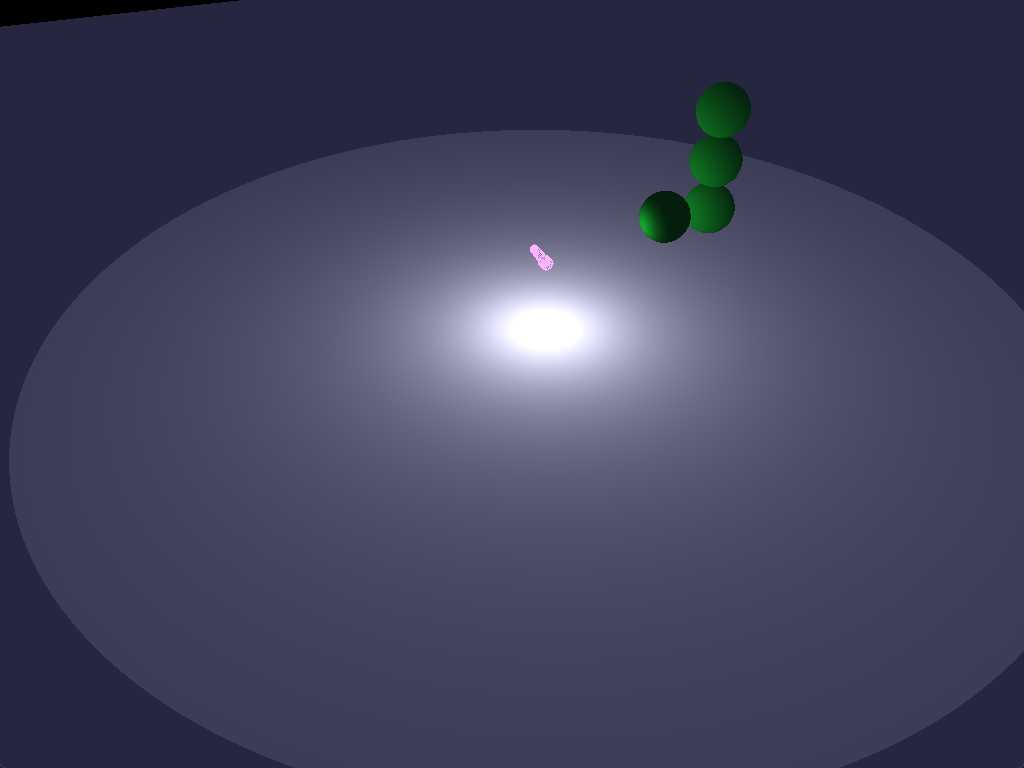
聚光灯